The following key Digital Marketing terms and abbreviations form the foundation of digital marketing vocabulary.
They are essential for effective communication and strategy development in the field.
Please familiarise yourself with this list of essential vocabulary and abbreviations and become comfortable and confident about when to use each of them in the correct context.
- SEO (Search Engine Optimisation) is optimising a website to rank higher in search engine results, increasing organic traffic.
- PPC (Pay-Per-Click) is an online advertising model in which advertisers pay each time a user clicks on their ad. It is commonly used in search engine marketing.
- CPC (Cost Per Click): The amount paid by an advertiser for each click on their ad in a PPC campaign.
- CTR (Click-Through Rate): A metric that measures the percentage of users who click on a specific link compared to the total number of users who view the ad or email.
- CRO (Conversion Rate Optimization): Increasing the percentage of users who take a desired action on a website, such as purchasing or signing up for a newsletter.
- CTA (Call to Action): A prompt that encourages users to take a specific action, such as “Buy Now” or “Sign Up.”
- KPI (Key Performance Indicator): Metrics used to evaluate the success of a marketing campaign or strategy in achieving business objectives.
- ROI (Return on Investment): A measure used to evaluate the efficiency of an investment, calculated by dividing net profit by the cost of the investment.
- SEM (Search Engine Marketing): A form of internet marketing that involves the promotion of websites by increasing their visibility in search engine results pages primarily through paid advertising.
- ESP (Email Service Provider): A service that enables businesses to send bulk emails to their subscribers, often providing tools for managing email campaigns.
- SMM (Social Media Marketing): The use of social media platforms to promote products or services and engage with customers.
- B2B (Business to Business): Refers to transactions or marketing strategies aimed at businesses rather than individual consumers.
13.B2C (Business to Consumer): Refers to transactions or marketing strategies aimed directly at individual consumers.
- A/B Testing: Comparing two versions of a webpage or ad to determine which one performs better.
- Affiliate Marketing: A performance-based marketing strategy where businesses reward affiliates for generating traffic or sales through their marketing efforts.
- Funnel: A model representing the customer journey from awareness to purchase, often visualised as a funnel shape.
- Lead Generation: The process of attracting and converting prospects into someone who has indicated interest in a company’s product or service.
- Brand Awareness: The extent to which consumers recognise or are familiar with a brand and its products.
- Content Marketing: A marketing strategy focused on creating and distributing valuable, relevant content to attract and engage a target audience.
- Public Relations (PR): The practice of managing the spread of information between an organisation and the public to maintain a positive image.
- GDPR/RGPD (General Data Protection Regulation) is a legal text that governs the management and processing of personal data within the European Union. This text imposes maximum transparency on IT service providers vis-à-vis users. It is the strictest privacy and security law in the world. Though it was drafted and passed by the European Union (EU), it imposes obligations on organizations anywhere so long as they target or collect data related to people in the EU. The regulation went into effect on May 25, 2018.
- CRM (Customer Relationship Management): is a system for managing a company’s interactions with current, past and potential customers. The goal is simple: improve relationships to grow your business.
- Social Handles: @ExampleBusiness used to name most social media accounts.
- Hashtags: # are used to create segments of content on social media.
- UX: User Experience often refers to how easy it is to use a website, booking engine, or App.
- Organic: Natural flow of visits or engagement on your content. This is not a result of Paid Search or any Paid advertising.
- Local SEO: Using tools like Google My Business to promote your business to anyone in the area or looking to visit your location. It also includes features on Google Maps.
- On-Page SEO: Following all the best practices to enhance results by complying with the latest SEO recommendations.
- Link Building/Backlinks: The strategy of including external links to high-value sites to increase your reach. See the picture from SemRush

-
Micro-influencers: Follower Count: Typically between 1,000 and 50,000 followers.
-
Mid-tier influencers: Follower Count: Typically between 50,000 and 500,000 followers.
-
Macro-influencers: Follower Count: Typically between 500,000 and 1,000,000+ followers.
- Soft Bounce: A soft bounce indicates a temporary delivery failure. The email address is generally valid, but the email is rejected due to temporary issues such as the recipient’s inbox being full, the email file size being too large, or the recipient’s server being temporarily down or overloaded. Soft bounces may resolve themselves, and the email can be delivered later. Most email clients automatically retry sending the email for a specified period, typically up to 72 hours. These email addresses do not need to be permanently removed from your list, but monitoring and managing them is crucial to maintaining good deliverability.
- Hard Bounce: A hard bounce indicates a permanent delivery failure. The email is rejected because the recipient’s email address is invalid, does not exist, or the domain name is incorrect or non-existent. Hard bounces can also be caused by strict email security filters or the recipient’s mail server blocking the delivery. These email addresses should be immediately removed from your mailing list to protect your sender reputation and avoid being flagged as spam.
- Long-form content: Content typically exceeding 1,200 words. It is used for blog posts, whitepapers, e-books, and comprehensive guides. It is suitable for higher engagement and time on-site, better search engine rankings, establishing authority and expertise, and generating more backlinks and social shares.
- Short-Form content: Content under 1,200 words. Used for short blog posts, social media updates, short videos, and infographics. Great for quick consumption and engagement, mobile users, and it is easier to produce consistently and helpful to target specific keywords effectively.
Logo files and when to use them:
Online: Choose PNG files if you’re using your logo for any digital purpose—from PowerPoint presentations to social media profiles.
Print: If you send your logo to be printed on business cards, brochures, clothing, and more, provide the printer with a PDF or EPS. If the print is more technical and requires edits from the printer, send vector files (SVG or EPS).
Sending to a Designer: If you send your logo to a designer to make changes, use SVG or EPS files unless they request otherwise.
Sharing: When sharing a logo file, send a PDF or PNG, as they’re easy-to-read file formats.
Additional Resources
- Google’s Search Engine Optimization (SEO) Starter Guide
SEO Starter Guide - Moz’s Beginner’s Guide to SEO
Beginner’s Guide to SEO - SEMrush Tutorials
SEMrush Academy - Headline Analyser for subject lines, page titles https://www.aminstitute.com/headline/
- Ahrefs Tutorials
Ahrefs Blog – SEO Tutorials - Website grader from HubSpot https://website.grader.com/
- Yoast SEO Plugin
AI Voice Seach Example.
Take a listen to this AI voice search conversation! It is a mindblowing example of what is already possible.
ALT Text:
Alt text is metadata intended to communicate an image’s purpose—not repeat page content. Users of assistive technology rely on alt text to accomplish a task, so usability is key.
As content creators, we often use images that visualise information already communicated elsewhere in writing (for the benefit of recall for sighted users).
But is redundant alt text beneficial for folks who use screen readers? Note these considerations:
- Is the task-related information in the image also found elsewhere on the page? If not, then the image is not redundant and requires alt text.
- If yes, does the page copy directly reference the image? If so, it’s essential to provide alt text so screen-reader users can find the relevant picture and won’t feel they’ve missed something sighted users can access.
- Could alt text help users more efficiently complete a task? Include redundant alt text for efficiency only if it will help with users’ most frequent tasks and use cases.
If alt text is needed, here’s how to do it right:
- Keep alt text concise (under 150 characters).
- Avoid words like “image” since screen readers identify images.
- Mention the image type (e.g., chart) only if helpful.
- Start with the most essential details to grab attention.
- Avoid technical jargon and abbreviations unless universally understood.
- Always end with a full stop for screen reader pauses.
- Include alt text for every image, even if it’s empty (alt=””).
- Reevaluate alt text for each placement to match the context.
- Provide translations for all supported page languages.
- Mention identity (e.g., race, gender) only if relevant to the image’s purpose.
Who should I follow to keep up to date with digital marketing?
I highly recommend the following people, newsletters and organisations:
Jaskaran from The Social Juice for a weekly recap on all changes.
For all things Instagram, follow the boss himself, Adam Mosseri @mosseri
UTM Parameters –
- UTM parameters are tags added to the end of a URL to track traffic sources, medium, campaign, and other details of the traffic coming to your site.
- Helps analyse the performance of marketing campaigns.
- Utm_source = Identifies the source of the traffic (e.g., Facebook, Twitter).
- Utm_medium = Identifies the medium (e.g., social media, email).
- Utm_campaign = Identifies the specific campaign.
- Utm_content = Identifies the specific content or ad.
- Utm_term = Identifies the keyword term (for paid search campaigns)
Link Shorteners – a tool for shortening and customising URLs. Bitly is an example.
Analytics – Analytics is essential in digital marketing because it helps you understand how your marketing efforts are performing.